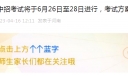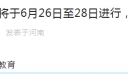ps怎么做出水彩效果
更新时间:
通过ps做出水彩效果,首先把素材放到PS里,转为绘画对象。执行滤镜-滤镜库-艺术效果-干画笔,画笔大小:10,画笔细节:10,纹理:1。然后编辑智能滤镜混合选项。通过滤镜-风格化-查找边缘,该层右键-编辑智能滤镜混合选项-模式:正片叠底,适当调整不透明度。简单的水彩效果就完成。
ps怎么做出水彩效果相关文章:
ps怎么做出水彩效果
通过ps做出水彩效果,首先把素材放到PS里,转为绘画对象。执行滤镜-滤镜库-艺术效果-干画笔,画笔大小:10,画笔细节:10,纹理:1。然后编辑智能滤镜混合选项...
推荐度: 




点击下载文档文档为doc格式
上一篇:抖音服装上热门的句子
下一篇:天下之事成于惧败于忽是什么意思