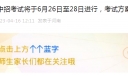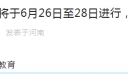ps怎么做对比照片
更新时间:
具体操作如下:
1、把原图复制到一层;
2、在复制的图层上开始操作;
3、完成后把最底层,即原图进行双击,把它从背景图层变成普通图层;
4、再把原图所在图层拖动到图层最顶端,点击左边的小眼睛隐藏原图;
5、点击即可切换原图和效果图进行对比。
ps怎么做对比照片相关文章:
ps怎么做对比照片
具体操作如下:1、把原图复制到一层;2、在复制的图层上开始操作;3、完成后把最底层,即原图进行双击,把它从背景图层变成普通图层;4、再把原图所在图层拖动到图层最...
推荐度: 




点击下载文档文档为doc格式
上一篇:不能用茶叶煮鸡蛋
下一篇:上海以前是不是属于浙江