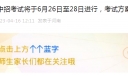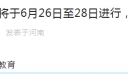苹果手机连电脑没反应怎么办
更新时间:
1、首先点击“帮助”,然后点击“检查更新”。
2、如果iTunes不是最新版本,将itunes升级到最新版本。
3、然后右键点击“此电脑”,并选择属性,然后点击“设备管理器”。
4、找到通用串行总线控制器,将AppleMobiledeviceusbdriver卸载。
5、然后重新用数据线连接手机,等待几分钟即可安装新的驱动,再打开更新完成的iTunes,即可看到手机连上电脑了。
苹果手机连电脑没反应怎么办相关文章:
苹果手机连电脑没反应怎么办
1、首先点击“帮助”,然后点击“检查更新”。2、如果iTunes不是最新版本,将itunes升级到最新版本。3、然后右键点击“此电脑”,并选择属性,然后点击“设...
推荐度: 




点击下载文档文档为doc格式
下一篇:银手镯变黑了如何洗白