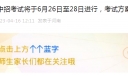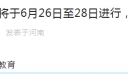苹果怎么设置用流量更新软件
更新时间:
苹果设置用流量更新软件步骤如下:
打开手机,点击设置;在设置界面中点击蜂窝移动网络;在这个界面中找到AppStore选项,点开右侧开关;回到设置界面,找到iTunesStore与appStore选项,点击进入;点开使用蜂窝移动数据选项右侧开关,便可使用流量更新软件。
苹果怎么设置用流量更新软件相关文章:
★ 苹果怎么设置电量
苹果怎么设置用流量更新软件
苹果设置用流量更新软件步骤如下:打开手机,点击设置;在设置界面中点击蜂窝移动网络;在这个界面中找到AppStore选项,点开右侧开关;回到设置界面,找到iTun...
推荐度: 




点击下载文档文档为doc格式
上一篇:平行登记的概念及其要点
下一篇:乐彤名字寓意是什么