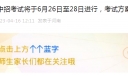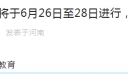excel自动换行怎么操作
更新时间:
首先打开Excel表格,选中要输入内容的单元格;
右击,找到“设置单元格格式”并点击;
在弹出的设置界面中点击“对齐”勾选“自动换行”点击确定。
接下来在单元格中输入内容,可以看到当文字长度超出单元格宽度时,就会自动换行了。
excel自动换行怎么操作相关文章:
excel自动换行怎么操作
首先打开Excel表格,选中要输入内容的单元格;右击,找到“设置单元格格式”并点击;在弹出的设置界面中点击“对齐&rdquo...
推荐度: 




点击下载文档文档为doc格式