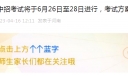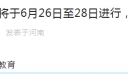Word文档怎么插入右箭头
更新时间:
Word文档怎么插入右箭头
双击打开Word
点击Word文档上方的【插入】
点击工具栏里面的【形状】
在【箭头总汇】里面找到【右箭头】图标,单击【右箭头】图标
在文档空白处按住鼠标左键不放,拉动鼠标,这样就会插入一个【右箭头】
点击【右箭头】,鼠标放到【右箭头】四周的圆圈,然后按住鼠标左键不放拉动鼠标,就可以改变【右箭头】的大小
Word文档怎么插入右箭头相关文章:
Word文档怎么插入右箭头
Word文档怎么插入右箭头双击打开Word点击Word文档上方的【插入】点击工具栏里面的【形状】在【箭头总汇】里面找到【右箭头】图标,单击【右箭头】图标在文档空...
推荐度: 




点击下载文档文档为doc格式
上一篇:保护头发的十个常识
下一篇:辐射防护的目的和任务