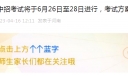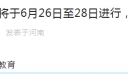iphone6s怎样退出邮件
更新时间:
方法:
1、打开“设置”;
2、点击“邮件、通讯录、日历”;
3、点击自己的账户名;
4、点击注销;
5、确认后,退出完成。
iphone6s怎样退出邮件相关文章:
iphone6s怎样退出邮件
方法:1、打开“设置”;2、点击“邮件、通讯录、日历”;3、点击自己的账户名;4、点击注销;5、确认后,退出完成。
推荐度: 




点击下载文档文档为doc格式